Designing Business Cards: 3 Creative Ways To Place Your Logo
Usually when people are designing business cards they tend to place the logo in one of the four corners of the cards or right in the middle. Well there was never a rule that said the logo couldn't be placed anywhere else.
Below are the three ways that the logo can be placed and a simple example. And don't be afraid to go beyond what the examples look like below. These are just basic layouts to get you started. But know that these strategies work with the majority of logos but not all.
Let It Stand Out.
This works for someone who wants to create a two sided business card. Increase the size of the logo so that it covers the entire front of the business card to create a dramatic effect and leave the back for all of your information. I have personally done this with my own business card. It will make a bold statement. Your logo and business name can't be missed then and it will likely stay in your customer's mind!

Make It Transparent.
Use a simple photo editing program to make your logo transparent and place it in the background. You may be able to place other accents on your card that goes along with the design and placement of your logo.
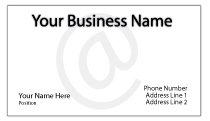
Make It Big.
Size the logo so that it is covering half the size of the business card.
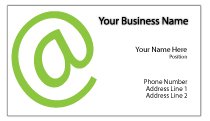
Back to Designing Business Cards: Make Them Speak For You
Recent Articles
-
What Makes A Good Website - Elevate Your Site Above The Competition
May 20, 23 09:21 PM
A good website is not just about the design. It's a combination of 4 key elements that must be skillfully implemented. -
Ways to Create Unique Business Cards
Jan 07, 23 06:06 PM
Having unique business cards is definitely a way to make your business stand out of the crowd. Here are some ways to transform your business cards into one-of-a-kind. -
7 Completely Free Stock Photo Websites With No Restrictions
Nov 28, 22 11:30 AM
New photo resource added the the list of 7 free stock photo sites for commercial use.
